Message Signature
Overview
DApp requires users to sign a hex message. The signed message will be forwarded to the back-end to verify whether a user's login is legitimate.
Prerequisite
The DApp sends a request asking the user to connect the wallet to the website, and the user approves to the connection.
Specification
Example
if (window.tronLink.ready) {
const tronweb = tronLink.tronWeb;
try {
const message = "0x1e"; // any hex string
const signedString = await tronweb.trx.sign(message);
} catch (e) {}
}
Parameters
“tronLink.tronWeb.trx.sign” accepts a hexadecimal string as the parameter. The string represents the content to be signed.
Returns
If the user chooses to sign in the pop-up window, the DApp will get the signed hexadecimal string. For example:
0xaa302ca153b10dff25b5f00a7e2f603c5916b8f6d78cdaf2122e24cab56ad39a79f60ff3916dde9761baaadea439b567475dde183ee3f8530b4cc76082b29c341c
If an error occurs, the following information will be returned:
Uncaught (in promise) Invalid transaction provided
Interaction
When “tronweb.trx.sign(message);” is executed, a pop-up window will show in the TronLink wallet asking the user to confirm, as shown below. The message content will be in hex:
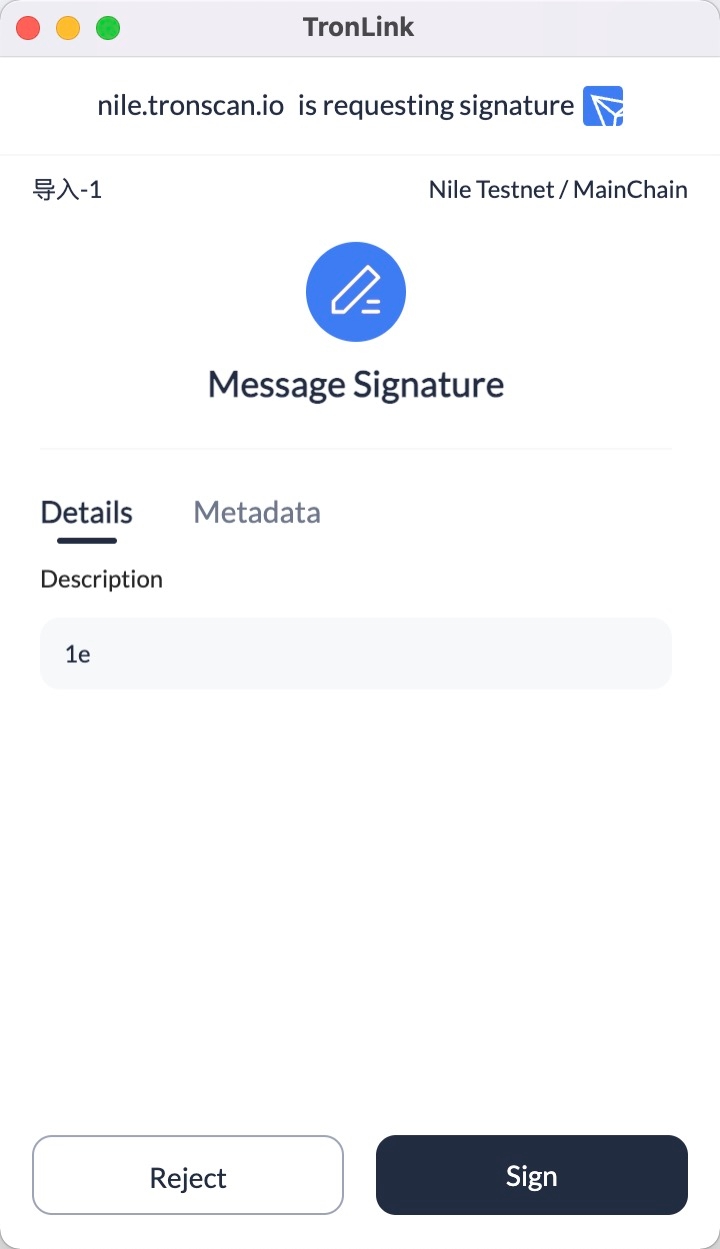
If the user chooses “Reject” in the pop-up window, an exception will be thrown, which the developer can catch for further processing.